Removing and Replacing the Floor Mats
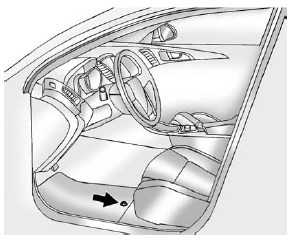
1. Pull up on the rear of the floor mat to unlock the retainer and remove.
2. Reinstall by lining up the floor mat retainer opening over the carpet retainer and snap into position.
3. Make sure the floor mat is properly secured in place.
See also:
Starter Switch Check
WARNING
When you are doing this inspection, the vehicle could move suddenly. If the vehicle
moves, you or others could be injured.
1. Before starting this check, be sure there is enough room ...
Daytime Running Lamps (DRL)
Daytime Running Lamps (DRL) can make it easier for others to see the front
of your vehicle during the day.
Fully functional daytime running lamps are required on all vehicles first
sold in Canada ...
OnStar Additional Information
Transferring Service
Push to request account transfer eligibility information. The Advisor can
assist in canceling or removing account information. If OnStar receives
information that vehicle own ...






