OnStar Overview
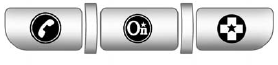
If equipped, this vehicle has a comprehensive, in-vehicle system that can connect to a live Advisor for Emergency, Security, Navigation, Connection, and Diagnostic Services.
The OnStar system status light is next to the OnStar buttons. If the status light is:
- Solid Green: System is ready.
- Flashing Green: On a call.
- Red: Indicates a problem.
Push  or call 1–888–4–ONSTAR
(1–888–466–7827) to speak to an
Advisor.
or call 1–888–4–ONSTAR
(1–888–466–7827) to speak to an
Advisor.
Push  to:
to:
- Make a call, end a call, or answer an incoming call.
- Give OnStar Hands-Free Calling voice commands.
- Give OnStar Turn-by-Turn Navigation voice commands.
Requires the available Directions and Connections service plan.
Push  to connect to a live
Advisor to:
to connect to a live
Advisor to:
- Verify account information or update contact information.
- Get driving directions. Requires the available Directions and Connections service plan.
- Receive On-Demand Diagnostics for a check on the vehicle’s key operating systems.
- Receive Roadside Assistance.
Push  to get a priority
connection
to an Emergency Advisor available
24/7 to:
to get a priority
connection
to an Emergency Advisor available
24/7 to:
- Get help for an emergency.
- Be a Good Samaritan or respond to an AMBER Alert.
- Get crisis assistance and evacuation routes.
See also:
Lamps
Properly working headlamps,
taillamps, and brake lamps are
important to see and be seen on
the road.
- Signs that the headlamps need
attention include dimming, failure
to light, cracking, o ...
Remote Control Buttons
(Power): Press this button to turn
the video screen on and off.
(Illumination): Press this button
to turn the remote control backlight on. The backlight automatically times out after
7 to 10 ...
Rainsense™
For vehicles with Rainsense, a
sensor located near the top center
of the windshield detects the
amount of water on the windshield
and automatically controls the
frequency of the windshield w ...






