Instrument Panel
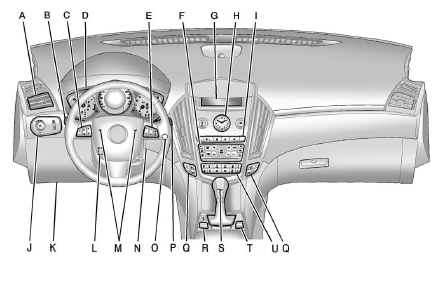
A. Air Vents.
B. Turn and Lane—Change Lever.
See Turn and Lane-Change Signals.
Driver Information Center (DIC) Controls. See Driver Information Center (DIC).
C. Cruise Control.
Heated Steering Wheel (If Equipped).
D. Instrument Cluster.
E. Steering Wheel Controls.
F. AM-FM Radio.
Navigation System (If Equipped). See Navigation System Manual.
G. Driver Information Center (DIC) Display. See Driver Information Center (DIC).
H. Clock (Analog Clock) or Clock (Digital Clock).
I. Navigation Display Control (If Equipped). See Navigation System Manual.
Safety Locks.
Power Door Locks.
Hazard Warning Flashers.
Phone Button (If Equipped).
See Bluetooth (Voice Recognition) or Bluetooth (Overview) or Bluetooth (UHP Mexico Only) or Bluetooth (Infotainment Controls).
J. Exterior Lamp Controls.
Front Fog Lamps (If Equipped).
Instrument Panel Illumination Control.
K. Data Link Connector (DLC) (Out of View). See Malfunction Indicator Lamp.
L. Steering Wheel Adjustment.
M. Horn.
N. Adjustable Pedal Control (If Equipped). See Adjustable Throttle and Brake Pedal.
O. Start/Stop Button. See Ignition Positions.
P. Windshield Wiper/Washer.
Rear Window Wiper/Washer.
Q. Heated and Ventilated Front Seats (If Equipped).
R. Parking Brake.
S. Shift Lever. See Automatic Transmission.
T. StabiliTrak® System.
Ultrasonic Parking Assist (If Equipped).
Economy Mode (If Equipped).
See Fuel Economy Mode U. Dual Automatic Climate Control System.
See also:
Dinghy Towing
Notice: If the vehicle is towed
with all four wheels on the
ground, the drivetrain
components could be damaged.
The repairs would not be
covered by the vehicle warranty.
Do not tow the veh ...
Distracted Driving
Distraction comes in many forms and can take your focus from the task of driving.
Exercise good judgment and do not let other activities divert your attention away
from the road. Many local govern ...
Ride & Handling
Our test CTS had the optional performance suspension, and the car felt as
firm as one of the high-performance V-Series versions that Cadillac sells, with
harsh, jarring responses over bumps. It's ...






