Turn and Lane-Change Signals
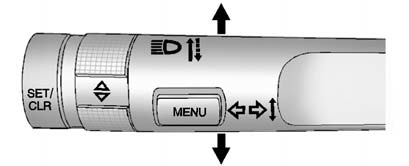
An arrow on the instrument panel cluster will flash in the direction of the turn or lane change.
Move the lever all the way up or down to signal a turn.
Raise or lower the lever until the arrow starts to flash to signal a lane change. The turn signal flashes three times.
The lever returns to its starting position when it is released.
If after signaling a turn or lane change the arrow flashes rapidly or does not come on, a signal bulb may be burned out.
Replace any burned out bulbs.
If the bulb is not burned out, check the fuse. See Fuses and Circuit Breakers for more information.
See also:
Fuel Range
The Fuel Range display shows the approximate distance the vehicle can be
driven without refueling.
The fuel range estimate is based on an average of the vehicle's fuel economy
over recent driving ...
Checking Engine Oil
It is a good idea to check the engine oil level at each fuel fill. In order
to get an accurate reading, the vehicle must be on level ground.
The engine oil dipstick handle is a yellow loop. See En ...
Dome Lamps
The dome lamp is located in the overhead console.
To change the dome lamp settings, press the following:
(Dome Lamp Override): Turns the lamp off, even when a door is open.
(Door): The la ...






