Rear Climate Control System
For vehicles with the rear heat and air conditioning controls, they are integrated with the rear seat audio controls located in the center console.
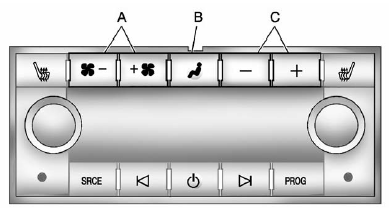 " width=389 height=208
id="_x0000_i1616" src="images/books/1183/5/index.32.gif" border=0>
" width=389 height=208
id="_x0000_i1616" src="images/books/1183/5/index.32.gif" border=0>
Rear Climate Control with Rear Seat Audio Controls
A. Fan Control
B. Air Delivery Mode Control
C. Temperature Control
ZONE: When the rear climate control is turned on from the rear, the ZONE indicator light will turn on.
Press the ZONE button on the front climate control system to turn off the rear blower and match the rear settings to the front. The ZONE indicator light and rear climate control display will turn off.
The rear climate control can be turned off by pressing  −." width=16
height=14 id="_x0000_i1617" src="images/books/1183/5/index.33.gif" border=0>−.
−." width=16
height=14 id="_x0000_i1617" src="images/books/1183/5/index.33.gif" border=0>−.
Independent Mode: This mode directs rear seating airflow according to the settings of the rear controls.
The front climate control system must be on for the rear climate control to work. To turn on the rear climate control from rear seating, press any rear climate control button.
The rear climate control will not work if the front climate control system is in defrost.
Automatic Operation
AUTO: Press until the AUTO setting is selected to" width=20 height=17 id="_x0000_i1618"
src="images/books/1183/5/index.34.gif" border=0>until the AUTO setting is selected to
control the rear temperature, air delivery, and fan speed automatically.
Manual Operation
![]() (Fan Control): Press these buttons on the rear seat audio control
panel to increase or decrease the airflow. Pressing + ^ when the system is off
will turn the system on. The air delivery mode remains in its previous setting.
(Fan Control): Press these buttons on the rear seat audio control
panel to increase or decrease the airflow. Pressing + ^ when the system is off
will turn the system on. The air delivery mode remains in its previous setting.
−/+ (Temperature Control):
Press these buttons to adjust the temperature of the air flowing into the passenger area. Press + for warmer air and press − for cooler air.
![]() (Air Delivery Mode Control):
(Air Delivery Mode Control):
Press the mode button to change the direction of the airflow. Multiple presses will cycle through the delivery selections.
See also:
Weight of the Trailer Tongue
The tongue load (A) of any trailer is very important because it is also part
of the vehicle weight. The Gross Vehicle Weight (GVW) includes the curb weight of
the vehicle, any cargo carried in it, ...
Up-Shift Light
The vehicle may have an up-shift
light. It indicates when to shift to
the next higher gear for best fuel
economy.
See Manual Transmission for more information.
For the CTS-V, the tracer ligh ...
Finish Care
Application of aftermarket clearcoat
sealant/wax materials is not
recommended. If painted surfaces
are damaged, see your dealer to
have the damage assessed and
repaired. Foreign materials su ...






