Driver Information Center (DIC)
The DIC display is located at the bottom of the instrument panel cluster. It shows the status of many vehicle systems and enables access to the personalization menu.
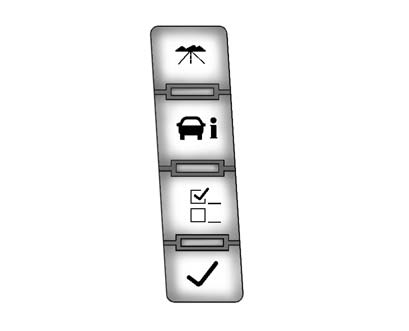
The DIC buttons are located on the instrument panel, next to the steering wheel.
 : Press to display the odometer,
trip odometer, fuel range, average economy, fuel used, timer, transmission temperature,
instantaneous economy, and average vehicle speed. The compass and outside air temperature
will also be shown in the display. The temperature will be shown in °C or °F depending
on the units selected.
: Press to display the odometer,
trip odometer, fuel range, average economy, fuel used, timer, transmission temperature,
instantaneous economy, and average vehicle speed. The compass and outside air temperature
will also be shown in the display. The temperature will be shown in °C or °F depending
on the units selected.
 : Press to display the oil life,
units, side blind zone system on/off, tire pressure readings for vehicles with the
Tire Pressure Monitor System (TPMS), compass zone setting, and compass recalibration.
: Press to display the oil life,
units, side blind zone system on/off, tire pressure readings for vehicles with the
Tire Pressure Monitor System (TPMS), compass zone setting, and compass recalibration.
 : Press to customize the feature
settings on your vehicle. See Vehicle Personalization for more information.
: Press to customize the feature
settings on your vehicle. See Vehicle Personalization for more information.
 : Press to set or reset certain
functions and to turn off or acknowledge messages on the DIC.
: Press to set or reset certain
functions and to turn off or acknowledge messages on the DIC.
For more information, see Driver Information Center (DIC) .
See also:
When the System Does Not Seem To Work Properly
Missed alerts can occur under normal circumstances and will increase in wet conditions.
The system does not need to be serviced. SBZA is designed to ignore stationary objects;
however, the system ...
How to Check Lubricant
To get an accurate reading, the vehicle should be on a level surface.
For Two-Wheel-Drive vehicles, the proper level is from 15mm to 40mm (0.6
in to 1.6 in) below the bottom of the filler plu ...
Electrical System Overload
The vehicle has fuses and circuit breakers to protect against an electrical system
overload.
When the current electrical load is too heavy, the circuit breaker opens and
closes, protecting the ci ...






