Lumbar Adjustment
Cadillac Escalade ESV / Cadillac Escalade ESV Owners Manual / Seats and Restraints / Front Seats / Lumbar Adjustment
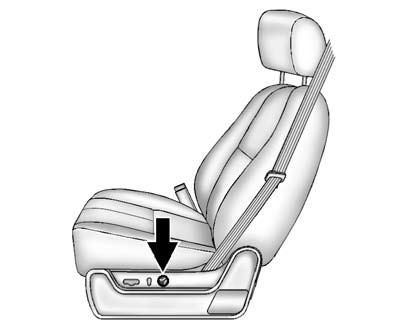
To adjust the lumbar support:
- Press and hold the front or rear of the control to increase or decrease lumbar support.
- Press and hold the top or bottom of the control to raise or lower the height of the lumbar support.
See also:
Folding Mirrors
Manual
Vehicles with manual fold mirrors
are folded inward toward the vehicle
to prevent damage when going
through an automatic car wash.
Push the mirror outward, to return it
to the origina ...
Connecting to a Different Phone
To connect to a different cell phone,
the Bluetooth system looks for the
next available cell phone in the
order in which all available cell
phones were paired. Depending on
which cell phone ...
Navigation System
Use of the navigation system may result in the storage of destinations, addresses,
telephone numbers, and other trip information. See Using the Navigation System for information on store ...






