Overview
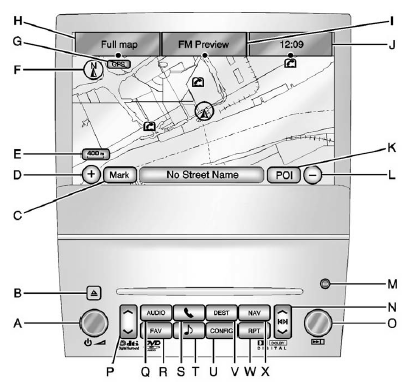
A.  (Power/Volume)
(Power/Volume)
B.  (Eject)
(Eject)
C. Mark Touch Screen Button
D.  (Zoom In) Touch Screen Button
(Zoom In) Touch Screen Button
E. Map Scale
F. North Up/Heading Up Symbol
G. No GPS Symbol
H. Full map Touch Screen Button
I. Source (AM, FM, XM, CD, etc.)
J. Clock Touch Screen Button
K. POI (Point of Interest) Touch Screen Button
L.  (Zoom Out) Touch Screen Button
(Zoom Out) Touch Screen Button
M. Auxiliary Jack
N.  or
or
 (Seek/Scan)
(Seek/Scan)
Key (Previous/Next)
O.  (Tuning) Knob
(Tuning) Knob
P.  (Scan Up/Down)
(Scan Up/Down)
Q. AUDIO
R. FAV (Favorite)
S.  (Phone)
(Phone)
T.  (Sound)
(Sound)
U. CONFIG (Configure)
V. DEST (Destination)
W. RPT (Repeat)
X. NAV (Navigation)
See also:
Control of a Vehicle
Braking, steering, and accelerating
are important factors in helping to
control a vehicle while driving. ...
Battery Load Management
The vehicle has Electric Power Management (EPM) that estimates the battery's
temperature and state of charge. It then adjusts the voltage for best performance
and extended life of the battery. ...
Accessories and Modifications
Adding non—dealer accessories or making modifications to the vehicle can
affect vehicle performance and safety, including such things as airbags,
braking, stability, ride and handling, emissions sys ...






