Dual Mode
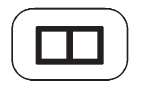
This dual screen symbol displays when the screen is in dual mode.
Dual mode displays the route on half of the screen and a maneuver or Interstate Exit list on the other half. The Interstate Exit list advises of approaching exits. Press this screen button to switch between dual screen and full screen which displays the entire route.
See also:
Engine Overheating
The vehicle has several indicators
to warn of engine overheating.
There are two engine hot messages
that may be displayed in the Driver
Information Center (DIC). See
Engine Cooling System Mes ...
Folding Mirrors
Manual Folding Mirrors
Vehicles with manual fold mirrors are folded inward toward the vehicle to
prevent damage when going through an automatic car wash.
Push the mirror outward to return it to ...
Adding Equipment to the Airbag-Equipped Vehicle
Q: Is there anything I might add
to or change about the vehicle
that could keep the airbags
from working properly?
A: Yes. If you add things that
change the vehicle's frame,
bumper system, ...






