Turning the RVC System On or Off
The RVC system is designed to help the driver when backing up by displaying a view of the area behind the vehicle. When the vehicle is shifted into R (Reverse), the video image appears on the navigation screen. After a delay, the navigation screen displays the last screen after the vehicle is shifted out of R (Reverse).
To turn the RVC system on or off:
1. Shift into P (Park).
2. Press the CONFIG hard key to enter the configure menu options, then press the CONFIG hard key to select Display or touch the Display screen button.
3. Select the Rear Camera Options screen button. The Rear Camera Options screen displays.
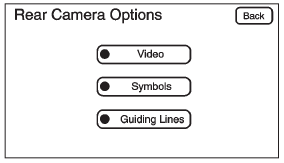
4. Select the Video screen button. When the Video screen button is highlighted the RVC system is on.
The delay that is received after shifting out of R (Reverse) is approximately 10 seconds. The delay can be canceled by performing one of the following:
- Pressing a hard key on the navigation system.
- Shifting in to P (Park).
- Reach a vehicle speed of 8 km/h (5 mph).
See also:
Exit Lighting
This feature allows you to select
the amount of time you want the
exterior lamps to remain on when
it is dark enough outside.
This happens after the key is turned
from ON/RUN to LOCK/OFF.
Pr ...
Roof Rack System (Wagon)
WARNING!
If something is carried on top of
the vehicle that is longer or wider
than the roof rack—like paneling,
plywood, or a mattress—the
wind can catch it while the vehicle
is being driv ...
Deleting Tracks from MEM
Individual tracks and all tracks can be deleted from MEM.
To delete individual tracks, press and release the DEL button while the
track is playing.
To delete all tracks from MEM, press and hold ...






