Instrument Panel
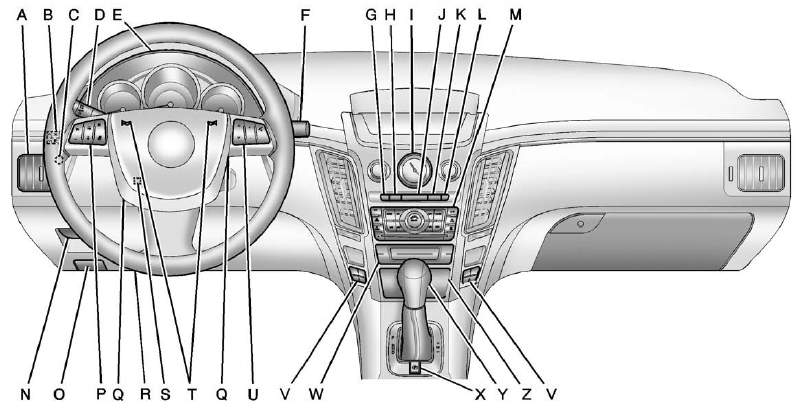
CTS Shown, CTSЦV Similar
A. Air Vents.
B. Driver Information Center (DIC).
C. Instrument Panel Illumination Control.
D. Turn and Lane-Change Signals.
E. Instrument Cluster.
F. Windshield Wiper/Washer.
Rear Window Wiper/Washer (If Equipped).
G. Navigation Button (If Equipped).
See Navigation System Manual.
H. Traction Control System (TCS).
Magnetic Ride Control (CTSЦV Model Only).
I. Clock.
J. Passenger Sensing System.
K. Hazard Warning Flashers.
L. Navigation Display Brightness Control (If Equipped). See Navigation System Manual.
M. Infotainment.
Navigation/Radio System (If Equipped). See Navigation System Manual.
N. Parking Brake Release Lever.
See Parking Brake (Electric) or Parking Brake (Manual).
O. Hood Release. See Hood.
P. Cruise Control.
Heated Steering Wheel (If Equipped).
Traction Control System (TCS) Disable Button (CTS-V Model Only). See Traction Control System (TCS).
Q. Tap Shift Controls (If Equipped).
Located on the rear of the steering wheel. See Manual Mode.
R. Data Link Connector (DLC) (Out of View). See Malfunction Indicator Lamp.
S. Steering Wheel Adjustment.
T. Horn.
U. Steering Wheel Controls.
V. Heated and Ventilated Front Seats.
W. Dual Automatic Climate Control System.
X. Parking Brake Button.
See Parking Brake (Electric) or Parking Brake (Manual).
Y. Shift Lever. See Automatic Transmission or Manual Transmission.
Z. Instrument Panel Storage.
Power Outlets.
See also:
Wheel Replacement
Replace any wheel that is bent, cracked, or badly rusted or corroded. If wheel
nuts keep coming loose, the wheel, wheel bolts, and wheel nuts should be replaced.
If the wheel leaks air, replace it ...
How to Wear Safety Belts Properly
This section is only for people of adult size.
There are special things to know about safety belts and children.
And there are different rules for smaller children and infants. If a child
will ...
Starting the Gasoline Engine
Place the transmission in the proper gear by moving the shift lever to P
(Park) or N(Neutral). To restart the engine when the vehicle is already moving,
use N (Neutral).
Notice: Do not try to shi ...






