Battery Replacement
Notice: When replacing the battery, do not touch any of the circuitry on the transmitter.
Static from your body could damage the transmitter.
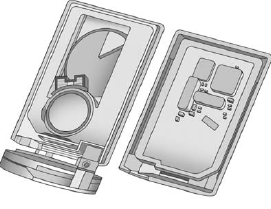
1. Remove the key from the transmitter by pressing the thin button near the bottom of the transmitter and pulling the key out. Do not pull the key out without pressing the button.
2. Separate the transmitter with a flat, thin object inserted into the slot on the side of the transmitter.
Do not try to separate the transmitter by inserting a flat, thin object into the key slot.
This will permanently damage the transmitter.
3. Remove the old battery. Do not use a metal object.
4. Insert the new battery, positive side facing down. Replace with a CR2032 or equivalent battery.
5. Snap the transmitter back together.
6. Reinstall the key into the transmitter.
See also:
Following Distance
Stay at least twice as far behind the
vehicle ahead as you would when
driving the vehicle without a trailer.
This can help to avoid situations
that require heavy braking and
sudden turns. ...
Service Publications Ordering Information
Service Manuals
Service Manuals have the diagnosis and repair information on the engines,
transmission, axle, suspension, brakes, electrical, steering, body, etc.
Service Bulletins
Service B ...
Backing Up
Hold the bottom of the steering wheel with one hand. To move the trailer to
the left, move that hand to the left. To move the trailer to the right, move
your hand to the right. Always back up slowly ...






