How the System Works
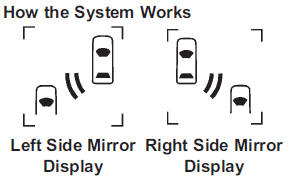
When the vehicle is started, both outside mirror displays will briefly come on to indicate that the system is operating. While driving forward, the left or right side mirror SBZA display will light up if a vehicle is detected in that blind zone. If you activate a turn signal and a vehicle has been detected on the same side, the SBZA display will flash to give you extra warning not to change lanes.
At speeds less than 32 km/h (20 mph), SBZA displays may not come on when approaching or passing other vehicles. SBZA displays may come on when a vehicle you have passed remains in or drops back into the detection zone for more than two seconds.
SBZA can be disabled through the Driver Information Center (DIC).
See Driver Information Center (DIC) for more information.
If the SBZA is disabled by the driver, the SBZA mirror displays will not light up during normal driving.
See also:
Tire and Loading Information Label
Label Example
A vehicle-specific Tire and
Loading Information label is
attached to the vehicle's center
pillar (B-pillar). With the driver
door open, you will find the label
attached near ...
Mirror Adjustment
1. Press (A) or (B) to select the driver or passenger side mirror.
2. Press the arrows on the control pad to move the mirror up, down, right, or
left.
3. Press the opposite side to get the control ...
Power Steering Fluid
See Engine Compartment Overview for reservoir location.
When to Check Power Steering Fluid
It is not necessary to regularly check power steering fluid unless a leak is
suspected in the syst ...






