Engine Cover
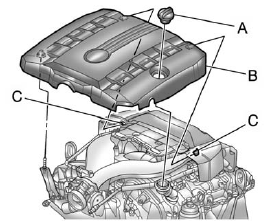
Engine Cover (CTS)
To remove:
1. Remove the oil fill cap (A).
2. Raise the right front corner of the engine cover (B) to release it from the ball stud.
3. Pull the engine cover (B) forward to slide the rear tabs (C) out from under the retainers.
4. Lift and remove the engine cover.
5. Reverse Steps 1 through 4 to reinstall the engine cover.
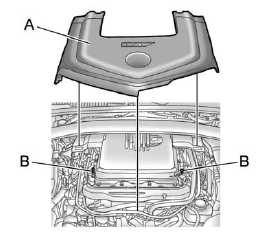
Engine Cover (CTS-V)
To remove:
The engine cover consists of two pieces. Only the larger front piece needs to be removed to access the engine oil and power steering fill caps.
1. Raise the front of the engine cover (A) to release it from the ball studs (B).
2. Pull the engine cover forward until it is clear of the smaller piece.
3. Lift and remove the engine cover.
4. Reverse Steps 1 through 3 to reinstall the engine cover.
See also:
Using the Tire Sealant and Compressor Kit to Temporarily Seal and Inflate a
Punctured Tire
Follow the directions closely for correct sealant usage.
When using the tire sealant and compressor kit during cold temperatures,
warm the kit in a heated environment for five minutes.
This ...
Meet the Wedge
The CTS sedan's exterior is angular, but the new CTS coupe takes the design
theme to a new level. There are creases everywhere, and while most meet and
intersect to create a unique-looking coupe t ...
Tire Terminology and Definitions
Air Pressure: The amount of air inside the tire pressing outward on each
square inch of the tire. Air pressure is expressed in kPa (kilopascal) or psi
(pounds per square inch).
Accessory Weight: ...






