Adding Coolant to the Intercooler System Coolant (CTS-V)
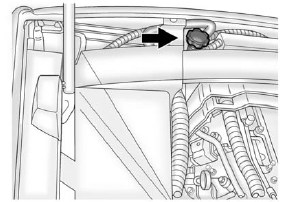
1. Remove the intercooler system pressure cap when the intercooler system hoses are no longer hot. Turn the pressure cap slowly counterclockwise about one-quarter of a turn.
If you hear a hiss, wait for that to stop. This allows any pressure still left to be vented.
2. Keep turning the pressure cap slowly and remove it.
3. Add the proper DEX-COOL coolant mixture to the fill neck until the coolant is within the cold fill region.
With the intercooler system pressure cap off, start the engine and let it run for a couple of minutes. Then turn the engine off. By this time, the coolant level inside the fill neck may be lower. If the level drops where coolant is no longer within the cold fill region of the fill neck with the engine off, add more of the DEX-COOL coolant mixture to the fill neck until the level is again visible in the cold fill region.
4. Replace the pressure cap.
Be sure the pressure cap is hand-tight and fully seated.
Notice: If the pressure cap is not tightly installed, coolant loss and possible engine damage may occur. Be sure the cap is properly and tightly secured.
If the coolant is not at the proper level when the system cools down again, see your dealer.
See also:
Center Console Storage
The center console has an armrest, upper storage tray, and a lower storage
area.
The armrest can be adjusted to a rearward, middle, and forward position.
Slide the top of the armrest to adjust to ...
DVD Distortion
Video distortion can occur when operating cellular phones, scanners, CB radios,
Global Positioning Systems (GPS)*, two-way radios, mobile fax machines, or walkie
talkies.
It might be necessary to ...
Other Navigation Services Available from OnStar
OnStar eNav: Allows subscribers to send destinations from Google Maps and MapQuest.com
to their Turn-by-Turn Navigation or screen-based navigation system. When ready,
the directions will be downlo ...






