Auxiliary Devices (Radio with CD)
The optional AUX input allows portable devices to connect to the vehicle using the 3.5mm (1/8 in) input jack, the USB port, or Bluetooth® wireless technology, if equipped.
Portable devices are controlled by using the menu system described in Operation.
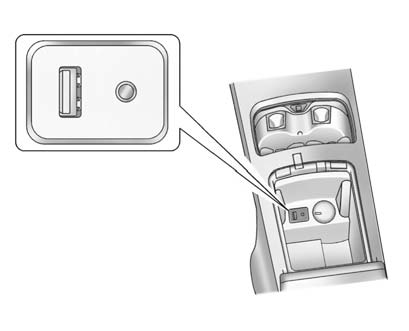
The AUX input is located in the center console.
See also:
Transfer Case
If the vehicle is equipped with All-Wheel Drive, be sure to perform the lubricant
checks described in this section. ...
SUSPENSION MODE TOUR
(CTS-V ONLY)
This message will be displayed
when touring mode is selected
using the Magnetic Ride Control
button in the center of the
instrument panel. See Magnetic
Ride Control for more
information. ...
Reading Lamps
For vehicles with reading lamps in the overhead console, press the button located
next to the lamp to turn it on or off.
The vehicle may also have reading lamps in other locations. The lamps cannot ...






