Power Lumbar
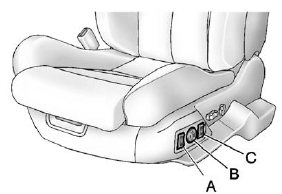
A. Side Bolster Control
B. Lumbar Support Control
C. Seatback Bolster Control
To adjust the lumbar support, if equipped:
- Press and hold the top of the control (B) to increase support to the top of the seatback and decrease support to the bottom of the seatback.
- Press and hold the bottom of the control (B) to decrease support to the top of the seatback and increase support to the bottom of the seatback.
- Press and hold the front or rear of the control (B) to increase or decrease support to the entire seatback.
See Lumbar Adjustment.
See also:
Chassis refinements
Chassis tuning has focused on achieving a smooth, quiet, refined ride. The
DTS features an all-new front cradle design, with the engine mounted to the
cradle, and the cradle mounted to the body ra ...
Second Row Seats
On vehicles with a 60/40 split bench or buckets seats, the seatbacks can be folded
for additional cargo space, or the seats can be folded and tumbled for easy entry/exit
to the third row seats, if ...
Ride Control System Messages
SERVICE REAR AXLE
This message displays when there is a problem with the All-Wheel Drive (AWD)
System. See your dealer for service.
SERVICE STABILITRAK
This message displays if there is a pr ...






