Removing the Flat Tire and Installing the Spare Tire
1. Do a safety check before proceeding. See If a Tire Goes Flat
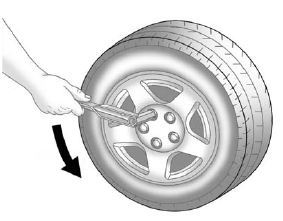
2. Use the wrench to loosen all of the wheel nuts. Do not remove them yet.
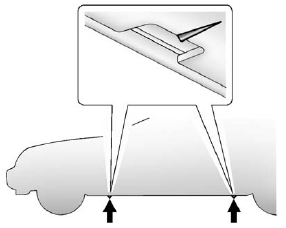
3. Find the jacking location using the diagram above and corresponding V-shaped locating notches located in the plastic molding.
WARNING!
Getting under a vehicle when it is
lifted on a jack is dangerous.
If the vehicle slips off the jack,
you could be badly injured or
killed. Never get under a vehicle
when it is supported only by
a jack.
WARNING!
Lifting a vehicle and getting
under it to do maintenance or
repairs is dangerous without the
appropriate safety equipment and
training. If a jack is provided with
the vehicle, it is designed only for
changing a flat tire. If it is used for
anything else, you or others could
be badly injured or killed if the
vehicle slips off the jack. If a jack
is provided with the vehicle, only
use it for changing a flat tire.
WARNING!
Raising the vehicle with the jack
improperly positioned can
damage the vehicle and even
make the vehicle fall. To help
avoid personal injury and vehicle
damage, be sure to fit the jack lift
head into the proper location
before raising the vehicle.
Notice: If you position the jack under the rocker molding and attempt to raise the vehicle, you could break the molding and/or cause other damage to your vehicle. Always position the jack so that when the jack head is raised, it will fit firmly in the notch located inboard from the rocker molding.
4. If you have a coin/pierce jack, attach the jack handle extension to the jack by sliding the hook through the end of the jack and insert the other end of the jack handle into the wrench.
If you have a hex head jack, place the hex tube end of the wrench over the hex head of the jack.
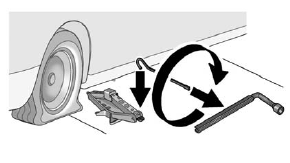
Coin/Pierce Jack and Wrench
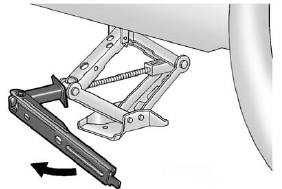
Hex Head Jack and Wrench
5. Turn the wheel wrench counterclockwise to lower the jack lift head until the jack fits under the vehicle.
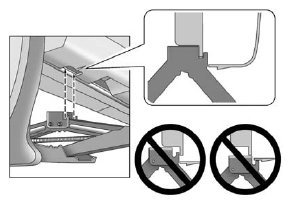
6. Raise the jack by turning the wheel wrench clockwise until the slots in the jack head fit into the metal flange located behind the V–shaped locating notches on the plastic molding as shown.
7. Put the compact spare tire near you.
8. Raise the vehicle by turning the wheel wrench clockwise. Raise the vehicle far enough off the ground for the compact spare tire to fit under the vehicle.
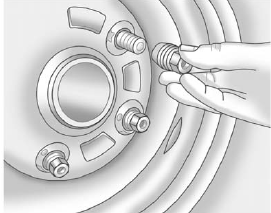
9. Remove all of the wheel nuts and the flat tire.
WARNING!
Rust or dirt on a wheel, or on the
parts to which it is fastened, can
make wheel nuts become loose
after time. The wheel could
come off and cause an accident.
When changing a wheel, remove
any rust or dirt from places where
the wheel attaches to the vehicle.
In an emergency, a cloth or a
paper towel can be used;
however, use a scraper or wire
brush later to remove all rust
or dirt.
WARNING!
Never use oil or grease on bolts
or nuts because the nuts might
come loose. The vehicle's wheel
could fall off, causing a crash.
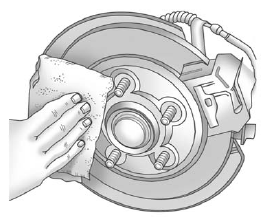
10. Remove any rust or dirt from the wheel bolts, mounting surfaces, and spare wheel.
11. Install the spare tire.
12. Put the wheel nuts back on with the rounded end of the nuts toward the wheel.
13. Tighten each wheel nut by turning it clockwise with your hand until the wheel is held against the hub.
14. Lower the vehicle by turning the wheel wrench counterclockwise. Lower the jack completely.
WARNING!
Wheel nuts that are improperly or
incorrectly tightened can cause
the wheels to become loose or
come off. The wheel nuts should
be tightened with a torque wrench
to the proper torque specification
after replacing. Follow the torque
specification supplied by the
aftermarket manufacturer when
using accessory locking wheel
nuts. See Capacities and
Specifications for
original equipment wheel nut
torque specifications.
Notice: Improperly tightened
wheel nuts can lead to brake
pulsation and rotor damage.
To avoid expensive brake repairs,
evenly tighten the wheel nuts in
the proper sequence and to the
proper torque specification.
See Capacities and Specifications for the wheel nut
torque specification.
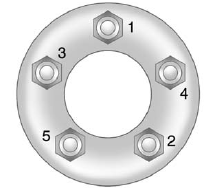
15. Tighten the wheel nuts firmly in a crisscross sequence as shown.
See also:
Airbag System Check
The airbag system does not need regularly scheduled maintenance or replacement.
Make sure the airbag readiness light is working. See Airbag Readiness Light
.
Notice: If an airbag covering i ...
Change Compass Zone
The vehicle may have this feature.
To change the compass zone
through the DIC, see Compass. ...
Getting Started on Your Route
Once a destination has been entered, there are several functions that can be
performed. Press DEST to access the Route screen.
Turn List
Press to view the list of turn maneuvers for the entire ...






