Driver Information Center (DIC)
The DIC display is located in the center of the instrument panel cluster. It shows the status of many vehicle systems. The controls for the DIC are located on the turn signal lever.
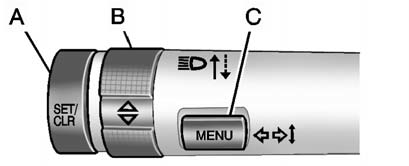
A. SET/CLR: Press to set or clear the menu item when it is displayed.
B. ![]() : Use the thumbwheel to scroll through the items in each menu.
: Use the thumbwheel to scroll through the items in each menu.
C. MENU: Press to display the Trip/Fuel menu and the Vehicle Information menu. This button is also used to return to or exit the last screen displayed on the DIC.
See Driver Information Center (DIC) .
See also:
Adding Equipment to the Airbag-Equipped Vehicle
Q: Is there anything I might add to or change about the vehicle that could keep
the airbags from working properly?
A: Yes. If you add things that change the vehicle's frame, bumper system, heig ...
Engine Air Cleaner/Filter
See Engine Compartment Overview for the location of the engine air
cleaner/filter.
When to Inspect the Engine Air Cleaner/Filter
Inspect the air cleaner/filter at the scheduled maintenance inte ...
Antilock Brake System (ABS) Warning Light
For vehicles with the Antilock Brake System (ABS), this light comes on briefly
when the engine is started.
If it does not, have the vehicle serviced by your dealer. If the system is working
nor ...






