Floor Mats
WARNING
If a floor mat is the wrong size or is not properly installed, it can interfere
with the pedals.
Interference with the pedals can cause unintended acceleration and/or increased
stopping distance which can cause a crash and injury. Make sure the floor mat
does not interfere with the pedals.
Use the following guidelines for proper floor mat usage.
- The original equipment floor mats were designed for your vehicle. If the floor mats need replacing, it is recommended that certified floor mats be purchased. Non-certified floor mats may not fit properly and may interfere with the pedals.
Always check that the floor mats do not interfere with the pedals.
- Use the floor mat with the correct side up. Do not turn it over.
- Do not place anything on top of the driver side floor mat.
- Use only a single floor mat on the driver side.
- Do not place one floor mat on top of another.
Removing and Replacing the Floor Mats
The driver side floor mat is held in place by two button-type retainers.
The passenger side floor mat is held in place by one button-type retainer.
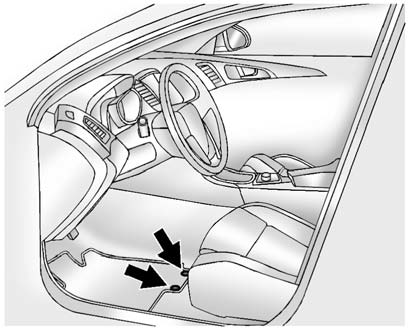
1. Pull up on the rear of the floor mat to unlock each retainer and remove.
2. Reinstall by lining up the floor mat retainer openings over the carpet retainers and snapping into position.
3. Make sure the floor mat is properly secured and verify that it does not interfere with the pedals.
See also:
OnStar Overview
If equipped, this vehicle has a
comprehensive, in-vehicle system
that can connect to a live Advisor
for Emergency, Security, Navigation,
Connection, and Diagnostic
Services.
The OnStar sy ...
DIC Buttons
A. SET/CLR (Set/Clear): Use this button to set or clear the menu item when
it is displayed.
B. (Thumbwheel): Use the thumbwheel to scroll through the items in each
menu.
A small marker wil ...
Recommended Fluids and Lubricants
Fluids and lubricants identified below by name, part number, or specification
can be obtained from your dealer.
...






