Steering Wheel Controls
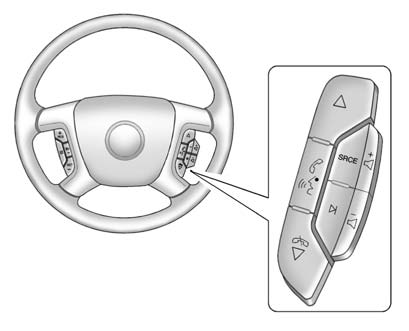
If available, some audio controls can be adjusted at the steering wheel.
 : Press to go to the next favorite
radio station, track on a CD, or folder on an iPod® or USB device.
: Press to go to the next favorite
radio station, track on a CD, or folder on an iPod® or USB device.
 : Press to go to the previous favorite
radio station, track on a CD, or folder on an iPod® or USB device. Press to reject
an incoming call, or to end a call.
: Press to go to the previous favorite
radio station, track on a CD, or folder on an iPod® or USB device. Press to reject
an incoming call, or to end a call.
 : Press to silence the vehicle speakers
only. Press again to turn the sound on. Press and hold longer than two seconds to
interact with OnStar® or Bluetooth systems, if equipped.
: Press to silence the vehicle speakers
only. Press again to turn the sound on. Press and hold longer than two seconds to
interact with OnStar® or Bluetooth systems, if equipped.
 : Press to increase volume.
: Press to increase volume.
 : Press to decrease volume.
: Press to decrease volume.
SRCE: Press to switch between the radio and CD, and for equipped vehicles, the DVD, front auxiliary, and rear auxiliary.
 : Press to seek the next radio station,
the next track or chapter while sourced to the CD or DVD slot, or to select tracks
and folders on an iPod or USB device.
: Press to seek the next radio station,
the next track or chapter while sourced to the CD or DVD slot, or to select tracks
and folders on an iPod or USB device.
For more information, see Steering Wheel Controls .
See also:
Braking
Braking action involves perception time and reaction time. Deciding to push the
brake pedal is perception time. Actually doing it is reaction time.
Average driver reaction time is about three-quart ...
Brake Pedal Travel
See your dealer if the brake pedal
does not return to normal height,
or if there is a rapid increase in
pedal travel. This could be a sign
that brake service might be
required. ...
The Inside
Like the second-generation CTS that introduced this era of Cadillac
interiors, the SRX's cabin is logically arrayed and a handsome bit of work. The
controls have decent quality, and the gauges off ...






