Remote Keyless Entry (RKE) System Operation
The Remote Keyless Entry (RKE) transmitter functions work up to 60m(195 ft) away from the vehicle.
There are other conditions which can affect the performance of the transmitter. See Remote Keyless Entry (RKE) System .
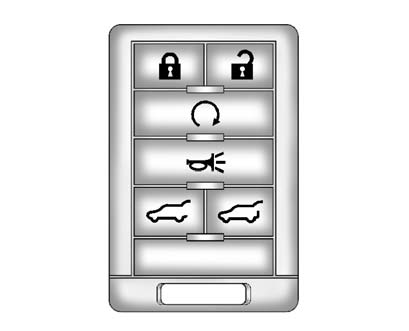
With Remote Start and Power Liftgate and Liftglass (Without Remote Start Similar)
The following functions may be available if this vehicle has the RKE system:
 (Lock): Press to lock all the doors.
(Lock): Press to lock all the doors.
If enabled through the Driver Information Center (DIC), the turn signal lamps
flash once to indicate locking has occurred. If enabled through the DIC, the horn
chirps when  is pressed again within
three seconds. See Vehicle Personalization for additional information.
is pressed again within
three seconds. See Vehicle Personalization for additional information.
Pressing  arms the content theft-deterrent
system. See Anti-theft Alarm System .
arms the content theft-deterrent
system. See Anti-theft Alarm System .
 (Unlock): Press once to unlock only
the driver door. If
(Unlock): Press once to unlock only
the driver door. If  is pressed again
within three seconds, all remaining doors unlock. The interior lamps may come on
and stay on for 20 seconds or until the ignition is turned on.
is pressed again
within three seconds, all remaining doors unlock. The interior lamps may come on
and stay on for 20 seconds or until the ignition is turned on.
If enabled through the DIC, the turn signal lamps flash twice to indicate unlocking has occurred. See Vehicle Personalization . If enabled through the DIC, the exterior lamps turn on briefly if it is dark enough outside. See “Approach Lighting” under Vehicle Personalization .
Pressing  on the RKE transmitter
disarms the content theft-deterrent system. See Anti-theft Alarm System .
on the RKE transmitter
disarms the content theft-deterrent system. See Anti-theft Alarm System .
 (Remote Vehicle Start): For vehicles
with this feature, press
(Remote Vehicle Start): For vehicles
with this feature, press  to start the
engine from outside the vehicle using the RKE transmitter. See Remote Vehicle Start for additional information.
to start the
engine from outside the vehicle using the RKE transmitter. See Remote Vehicle Start for additional information.
 (Power Liftgate): Press and hold
to open and close the liftgate. The taillamps flash and a chime sounds to indicate
when the liftgate is opening and closing.
(Power Liftgate): Press and hold
to open and close the liftgate. The taillamps flash and a chime sounds to indicate
when the liftgate is opening and closing.
 (Liftglass): Press and hold to open
the liftglass.
(Liftglass): Press and hold to open
the liftglass.
 (Vehicle Locator/Panic Alarm): Press
and release to locate the vehicle. The turn signal lamps flash and the horn sounds
three times.
(Vehicle Locator/Panic Alarm): Press
and release to locate the vehicle. The turn signal lamps flash and the horn sounds
three times.
Press and hold  for three seconds
to activate the panic alarm. The turn signal lamps flash and the horn sounds repeatedly
for 30 seconds. The alarm turns off when the ignition is moved to ON/RUN or
for three seconds
to activate the panic alarm. The turn signal lamps flash and the horn sounds repeatedly
for 30 seconds. The alarm turns off when the ignition is moved to ON/RUN or
 is pressed again. The ignition must
be in LOCK/OFF for the panic alarm to work.
is pressed again. The ignition must
be in LOCK/OFF for the panic alarm to work.
The vehicle comes with two transmitters. Each transmitter will have a number on top of it, “1” or “2”. These numbers correspond to the driver of the vehicle. For example, the memory seat position for driver 1 will be recalled when using the transmitter labeled “1”, if enabled through the DIC. See Memory Seats for more information.
See also:
Playing an MP3/WMA Disc
CD/DVD players with the MP3
feature are capable of playing an
MP3/WMA on DVD+/−R, CD−R,
or CD−RW discs. For more
information, see MP3. ...
Driving with a Trailer
Towing a trailer requires experience.
Get familiar with handling and braking with the added trailer weight. The
vehicle is now longer and not as responsive as the vehicle is by itself.
Check al ...
Front Fog Lamp Light
The fog lamp light comes on when
the fog lamps are in use.
The light goes out when the fog
lamps are turned off. See Fog
Lamps. ...






