Battery Replacement
Replace the battery if the REPLACE BATTERY IN REMOTE KEY message displays in the DIC.
See “Replace Battery In Remote Key” under Key and Lock Messages for additional information.
Notice: When replacing the battery, do not touch any of the circuitry on the transmitter.
Static from your body could damage the transmitter.
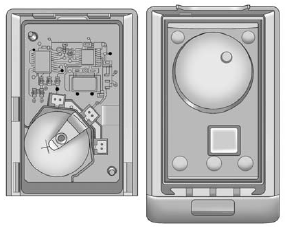
To replace the battery:
1. Separate the transmitter with a flat, thin object inserted into the notch, located above the metal base.
2. Remove the old battery. Do not use a metal object.
3. Insert the new battery, positive side facing up. Replace with a CR2032 or equivalent battery.
4. Snap the transmitter back together.
See also:
Connecting and Controlling a USB Drive
Files that are not stored in folders are displayed in the root directory
(USB).
Connecting a USB Drive
Connect the USB drive to the USB port.
Disconnecting a USB Drive
A USB drive should ...
Safety
Six standard airbags include side-impact, side curtain-type and a new
dual-depth front passenger unit that deploys either shallow or deep depending on
crash severity, seat belt usage and occupant ...
Tire Sealant and Compressor Kit
This vehicle may come with a spare
tire and tire changing equipment or
a tire sealant and compressor kit.
The kit can be used to temporarily
seal small punctures in the tread
area of the tire ...






