Compass Variance (Zone) Procedure
1. Do not set the compass zone when the vehicle is moving.
On an automatic transmission vehicle, only set it when the vehicle is in P (Park). On a manual transmission vehicle, only set it when the vehicle is stopped.
Press  until PRESS
until PRESS
 TO
CHANGE COMPASS ZONE
displays.
TO
CHANGE COMPASS ZONE
displays.
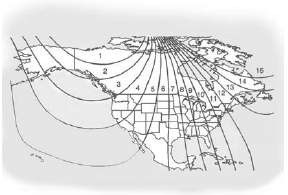
2. Find the vehicle's current location and variance zone number on the map.
Zones 1 through 15 are available.
3. Press  to scroll through
and select the appropriate
variance zone.
to scroll through
and select the appropriate
variance zone.
4. Press  until the
vehicle heading, for example,
N for North, is displayed in
the DIC.
until the
vehicle heading, for example,
N for North, is displayed in
the DIC.
5. Calibrate the compass.
See “Compass Calibration Procedure” following.
See also:
Remote Keyless Entry (RKE) System Operation (Key Access)
The Remote Keyless Entry
(RKE) transmitter works up to
20m (65 ft) away.
Other conditions can affect the
performance of the transmitter.
See Remote Keyless Entry (RKE)
System.
Wagon Simil ...
Immobilizer
See Radio Frequency Statement for information regarding Part 15 of the
Federal Communications Commission (FCC) rules and Industry Canada Standards
RSS-GEN/210/220/310. ...
Automatic Transmission Fluid
How to Check Automatic Transmission Fluid
It is not necessary to check the transmission fluid level.
A transmission fluid leak is the only reason for fluid loss. If a leak
occurs, take the vehi ...






