DIC Operation and Displays
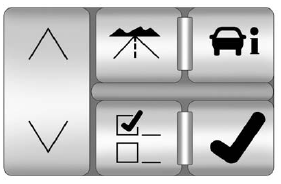
Press the DIC buttons to access the different displays.
 (Trip/Fuel): Press to scroll
through the trip and fuel displays.
(Trip/Fuel): Press to scroll
through the trip and fuel displays.
See “Trip/Fuel Display Menu Items” following for more information.
 (Vehicle Information):
(Vehicle Information):
Press to scroll through the vehicle information displays. See “Vehicle Information Display Menu Items” following for more information.
 (Customization): Press to
scroll through each of the
customization features.
(Customization): Press to
scroll through each of the
customization features.
See Vehicle Personalization for more information.
 (Set/Reset): Press to reset
certain DIC features and to
acknowledge and clear DIC warning
messages.
(Set/Reset): Press to reset
certain DIC features and to
acknowledge and clear DIC warning
messages.
 or
or
 (Menu Up/Down): Press
to scroll up and down the menu
items.
(Menu Up/Down): Press
to scroll up and down the menu
items.
See also:
Checking Coolant in the
Intercooler System (CTS-V)
The vehicle must be on a level
surface when checking the
coolant level.
The super charged engine
intercooler coolant fill neck is
located in the engine compartment
on the passenger side of ...
Rear Storage
For vehicles with a rear storage area, it is located in the rear cargo area of
the vehicle on the driver side.
Turn the knobs and pull the storage door to access. The door can be removed. ...
Before Driving
The RSE is for rear seat passengers only. The driver cannot safely view the
video screen while driving.
In severe or extreme weather conditions the RSE system may not work until
the temperature i ...






