Driver Information Center (DIC)
The DIC display is located in the center of the instrument panel cluster. It shows the status of many vehicle systems. The controls for the DIC are located on the turn signal lever.
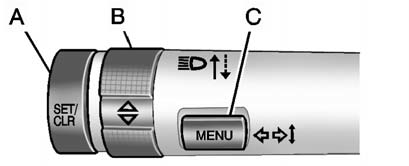
A. SET/CLR: Press to set or clear the menu item when it is displayed.
B. ![]() : Use the thumbwheel to scroll through the items in each menu.
: Use the thumbwheel to scroll through the items in each menu.
C. MENU: Press to display the Trip/Fuel menu and the Vehicle Information menu. This button is also used to return to or exit the last screen displayed on the DIC.
See Driver Information Center (DIC) .
See also:
Uniform Tire Quality Grading
Quality grades can be found where applicable on the tire sidewall between tread
shoulder and maximum section width. For example: ...
Power Seat Adjustment
WARNING
You can lose control of the vehicle if you try to adjust a driver seat while
the vehicle is moving. The sudden movement could startle and confuse you, or make
you push a pedal when y ...
Comfort and convenience
One of the XLR's foremost convenience features is Keyless Access. Keyless
Access makes XLR a truly "keyless" car. A driver can simply keep the fob in a
pocket or purse to operate the doo ...






