Steering Wheel Controls
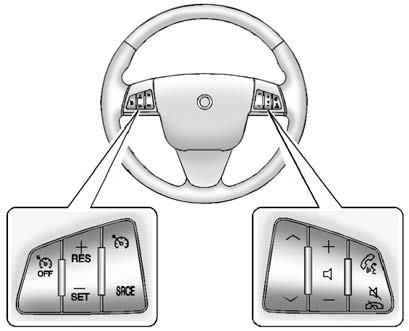
Use these controls, if equipped, to make audio adjustments at the steering wheel.
![]() or
or : Press" width=18 height=16 id="_x0000_i1295"
src="images/books/1183/3/index.35.gif" border=0>: Press
 to select the next" width=18 height=17
id="_x0000_i1296" src="images/books/1183/3/index.36.gif" border=0>to select the next
favorite radio station or next CD, DVD, if equipped, or MP3 track.
to select the next" width=18 height=17
id="_x0000_i1296" src="images/books/1183/3/index.36.gif" border=0>to select the next
favorite radio station or next CD, DVD, if equipped, or MP3 track.
Press ![]() to select the previous favorite radio station or previous CD, DVD, if
equipped, or MP3 track.
to select the previous favorite radio station or previous CD, DVD, if
equipped, or MP3 track.
![]() (Volume): Press + to increase the volume; press − to decrease
the volume.
(Volume): Press + to increase the volume; press − to decrease
the volume.
![]() (Push to Talk): For vehicles with an OnStar®, Bluetooth®, or
navigation system, press to interact with those systems.
(Push to Talk): For vehicles with an OnStar®, Bluetooth®, or
navigation system, press to interact with those systems.
See Bluetooth (Voice Recognition) or Bluetooth (Overview) or Bluetooth (UHP Mexico Only) or Bluetooth (Infotainment Controls), OnStar Overview, or the separate navigation manual for more information.
![]() (End Call/Mute): Press to silence the vehicle speakers only. Press
again to turn the sound on. For vehicles with OnStar or Bluetooth systems,
press to reject an incoming call, or end a current call.
(End Call/Mute): Press to silence the vehicle speakers only. Press
again to turn the sound on. For vehicles with OnStar or Bluetooth systems,
press to reject an incoming call, or end a current call.
SRCE: Press to select an audio source. For vehicles with a heated steering wheel, use the infotainment buttons to select an audio source.
See Heated Steering Wheel or Overview (Radio with CD) or Overview (Radio with CD/DVD and MEM) for more information.
See also:
All-Wheel Drive
If your vehicle is equipped with
all-wheel-drive, this is an additional
system that needs lubrication.
Transfer Case
When to Check Lubricant
It is not necessary to regularly
check the transfe ...
Power Lumbar
To adjust the lumbar support,
if equipped:
- Press and hold the top of the
control (B) to increase support to
the top of the seatback and
decrease support to the bottom
of the seatback.
- ...
Entry Lighting
The headlamps, taillamps, license plate lamps, back—up lamps, dome lamps,
and most of the interior lights turn on briefly, when is pressed on the Remote
Keyless Entry (RKE) transmitter, or when the ...






