Exterior Lamp Controls
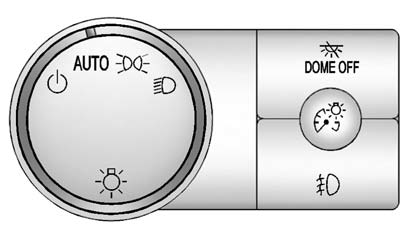
The exterior lamps control is located on the instrument panel to the left of the steering wheel.
It controls the following systems:
- Headlamps
- Taillamps
- Parking Lamps
- License Plate Lamps
- Instrument Panel Lights
The exterior lamps control has four positions:
 (Off): Turns off the automatic headlamps
and Daytime Running Lamps (DRL). Turning the headlamp control to the off position
again will turn the automatic headlamps or DRL back on.
(Off): Turns off the automatic headlamps
and Daytime Running Lamps (DRL). Turning the headlamp control to the off position
again will turn the automatic headlamps or DRL back on.
For vehicles first sold in Canada, the off position only works when the vehicle is shifted into the P (Park) position.
AUTO (Automatic): Automatically turns on the headlamps at normal brightness, together with the following:
- Parking Lamps
- Instrument Panel Lights
- Taillamps
- License Plate Lamps
 (Parking Lamps): Turns on the parking
lamps together with the following:
(Parking Lamps): Turns on the parking
lamps together with the following:
- Instrument Panel Lights
- Taillamps
- License Plate Lamps
 (Headlamps): Turns on the headlamps
together with the following:
(Headlamps): Turns on the headlamps
together with the following:
- Parking Lamps
- Instrument Panel Lights
- Taillamps
- License Plate Lamps
When the headlamps are turned on while the vehicle is on, the headlamps will turn off automatically 10 minutes after the ignition is turned off. When the headlamps are turned on while the vehicle is off, the headlamps will stay on for 10 minutes before automatically turning off to prevent the battery from being drained. Turn the headlamp control to off and then back to the headlamp on position to make the headlamps stay on for an additional 10 minutes.
See also:
2011 Cadillac Escalade Review
It's easy to consider the Cadillac Escalade a superstar because of its flash
and reputation, but after my experience in the 2011 Cadillac Escalade ESV, I'm
convinced it's more like a diva. This SU ...
Vehicle Identification
Number (VIN)
Vehicle Identification Number (VIN)
This legal identifier is in the front
corner of the instrument panel, on
the left side of the vehicle. It can be
seen through the windshield from
outside ...
Vehicle Reminder Messages
ICE POSSIBLE DRIVE WITH CARE
This message is displayed when ice conditions are possible.
TURN WIPER CONTROL TO INTERMITTENT FIRST
This message is displayed when attempting to adjust the inter ...






