Configure Menu
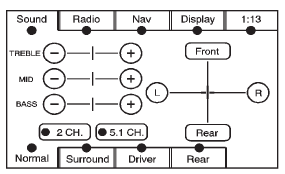
Press CONFIG to adjust several of the system's features and preferences. The last selected CONFIG screen is the screen that displays: Sound, Radio, Nav (navigation), Display, or Time.
See also:
Power Steering Fluid
See Engine Compartment Overview for reservoir location.
When to Check Power Steering Fluid
It is not necessary to regularly check power steering fluid unless a leak is
suspected in the syst ...
License Plate Lamp
(Wagon)
To replace one of these bulbs:
1. Open the liftgate. See Liftgate for more
information.
Passenger Side Shown, Driver Side Similar
2. Push the left end of the lamp
assembly toward the right.
...
READY TO LEARN
ELECTRONIC KEY # X
If the vehicle has the keyless
access system, this message
displays while matching new
transmitters to the vehicle.
See the keyless access information
for Remote Keyless Entry (RKE)
System ...






