Programming with a Recognized Transmitter (Keyless Access Vehicles Only)
A new transmitter can be programmed to the vehicle when there is one recognized transmitter.
To program, the vehicle must be off and all of the transmitters, both currently recognized and new, must be with you.
1. Place the recognized transmitter(s) in the cupholder.
2. Insert the vehicle key of the new transmitter into the key lock cylinder
located on the outside of the driver door and turn the key to the unlock
position five times within ten seconds.
The Driver Information Center (DIC) displays READY TO LEARN ELECTRONIC KEY #2, 3, 4, ETC.
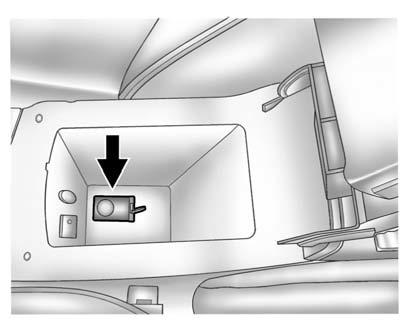
3. Place the new transmitter into the transmitter pocket.
The transmitter pocket is inside the center console storage area located between the driver and front passenger seats.
The storage area will need to be opened and the storage tray lifted up to access the transmitter pocket.
4. Press the ignition. When the transmitter is learned the DIC display will
show that it is ready to program the next transmitter.
5. Remove the transmitter from the transmitter pocket and press  on the" width=18
height=20 id="_x0000_i1150" src="images/books/1183/1/index.41.gif" border=0>on the
transmitter.
on the" width=18
height=20 id="_x0000_i1150" src="images/books/1183/1/index.41.gif" border=0>on the
transmitter.
To program additional transmitters, repeat Steps 3 through 5.
When all additional transmitters are programmed, press and hold the ignition for 10 seconds to exit programming mode.
See also:
Auto Reroute
When a destination is set but is off the planned route, the system automatically
plans a new route and begins to reroute. The new route is highlighted on the screen. ...
License Plate Lamp
To replace one of these bulbs:
1. Open the liftgate. See Liftgate for more information.
Passenger Side Shown, Driver Side
Similar
2. Push the left end of the lamp assembly towards the ri ...
Trailer Towing
(Except CTS-V and
Coupe)
Before pulling a trailer, there are
three important considerations that
have to do with weight:
- The weight of the trailer.
- The weight of the trailer tongue.
- The total weight on the vehicl ...






