Power Lumbar
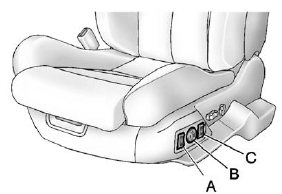
A. Side Bolster Control
B. Lumbar Support Control
C. Seatback Bolster Control
To adjust the lumbar support, if equipped:
- Press and hold the top of the control (B) to increase support to the top of the seatback and decrease support to the bottom of the seatback.
- Press and hold the bottom of the control (B) to decrease support to the top of the seatback and increase support to the bottom of the seatback.
- Press and hold the front or rear of the control (B) to increase or decrease support to the entire seatback.
See Lumbar Adjustment.
See also:
DIC Compass
The vehicle may have a compass in
the Driver Information Center (DIC).
See Compass for
information. ...
Returning the Third Row Seat from a Tumbled Position
To return the seat to the normal seating position:
1. Open the liftgate to access the controls for the seat.
2. Make sure there is nothing that could become trapped under the seat.
3. Release the s ...
Ashtrays
There may be an ashtray located under the climate control system on the
instrument panel. Press the door to release the ashtray.
To empty the ashtray, remove it from the instrument panel by holdin ...






