ELECTRONIC KEY NOT DETECTED
If the vehicle has the keyless access system, this message displays if the vehicle does not detect the presence of a transmitter when you have attempted to start the vehicle or a vehicle door has just closed.
The following conditions may cause this message to appear:
- Driver-added equipment plugged into the accessory power outlet on the center console is causing interference. Examples of these devices are cell phones and cell phone chargers, two-way radios, power inverters, or similar items.
Try moving the keyless access transmitter away from these devices when starting the vehicle. In addition, PDA devices and remote garage and gate openers may also generate Electromagnetic Interference (EMI) that may interfere with the keyless access transmitter.
Do not carry the keyless access transmitter in the same pocket or bag as these devices.
- The vehicle is experiencing Electromagnetic Interference (EMI). Some locations, such as airports, automatic toll booths, and some gas stations have EMI fields which may interfere with the keyless access transmitter.
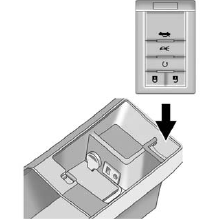
If moving the transmitter to different locations within the vehicle does not help, place the transmitter in the center console transmitter pocket with the buttons facing the front of the vehicle and then start the vehicle.
- The vehicle's battery voltage is low. The battery voltage must be above 10 volts for the keyless access transmitter to be detected properly.
See also:
Entry Lighting
The headlamps, taillamps, license plate lamps, back—up lamps, dome lamps,
and most of the interior lights turn on briefly, when is pressed on the Remote
Keyless Entry (RKE) transmitter, or when the ...
Electrical System Overload
The vehicle has fuses and circuit breakers to protect against an electrical
system overload.
When the current electrical load is too heavy, the circuit breaker opens and
closes, protecting the ci ...
Traction Control System (TCS)/StabiliTrak® Light
The StabiliTrak or Traction Control
System (TCS) indicator/warning
light comes on briefly when the
engine is started.
If the light does not come on, have
the vehicle serviced by your dealer ...






